
Search for an answer or browse help topics
Post Date : August 4, 2022

To modify/change existing bank details or to add a new bank account linked to your Demat Account, you can follow these steps:
Step 1 : Visit our official website www.rmoneyindia.com. Click on the three lines on the top right. From the drop down menu click on Addition/Modification & Re-Start Module
Step 2 : Enter your Client Code. You will receive an OTP on your registered mobile number.
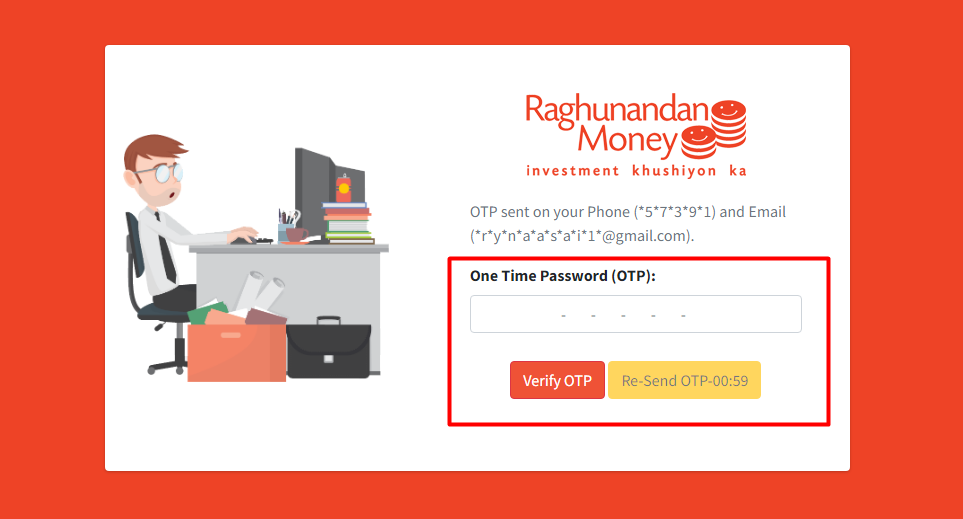
Step 3 : Go to “Segments” in the list on the right side of the screen. You’ll get a list of trading segments you can choose from. Choose a segment to activate or deactivate the same. Click on “Continue”
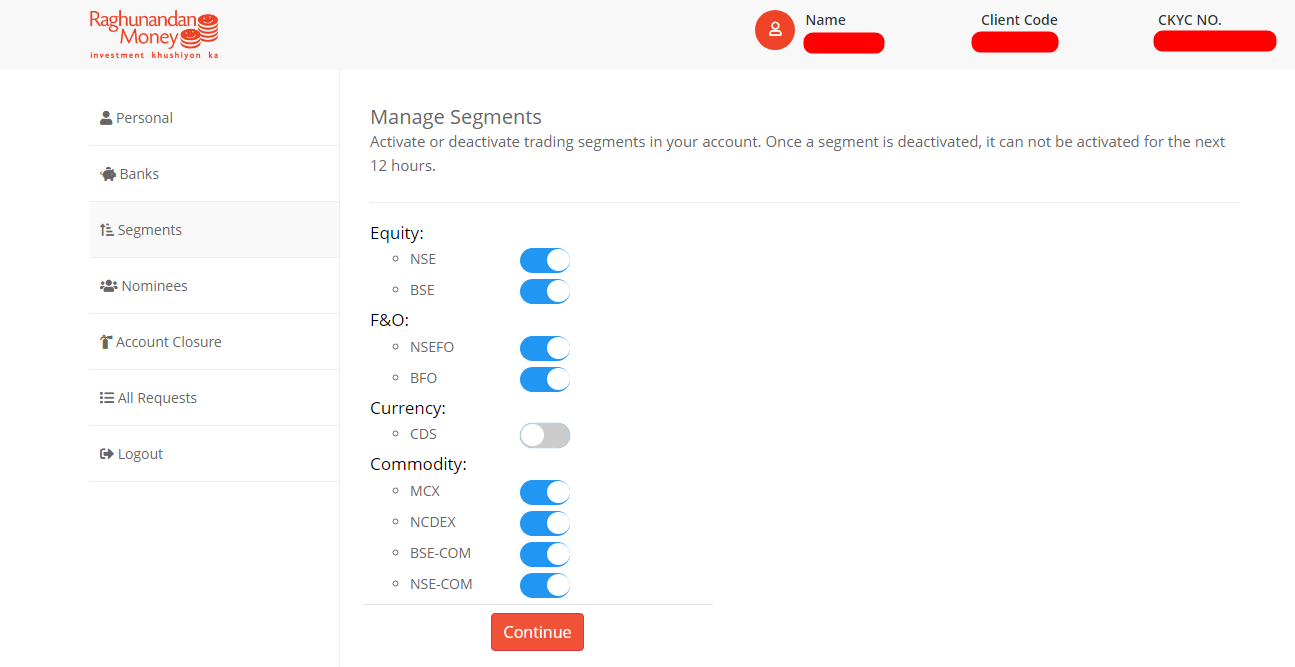
Step 4 : Enter the OTP to continue. Confirm your request.
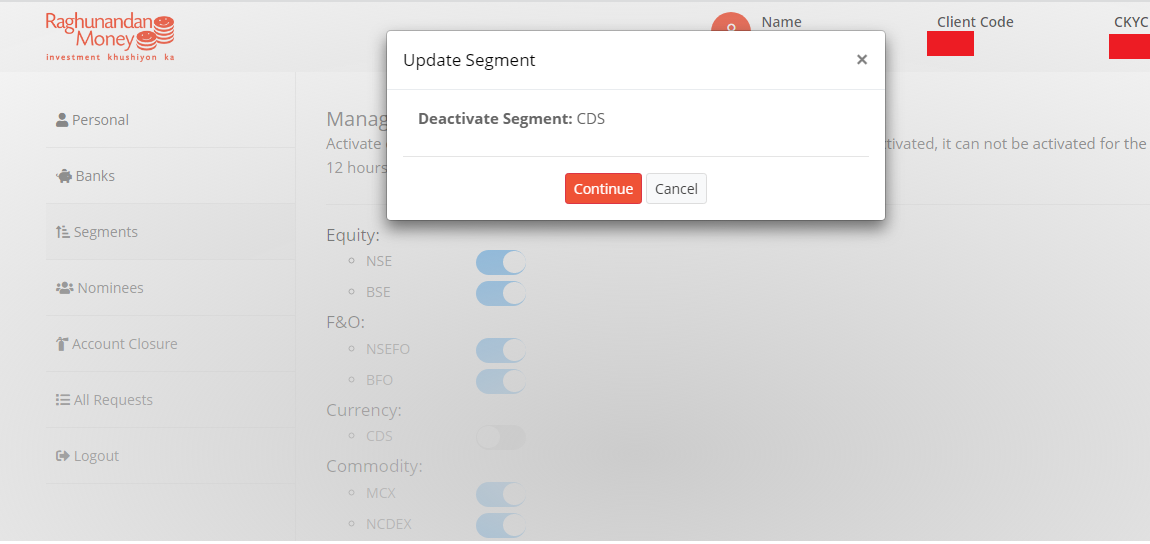
Your request will be submitted. Once the request is approved, you’ll be updated about the same through an email on your registered email id.
To know about our offerings - Demat, Shares, Mutual Funds, IPOs, Insurance, Commodities and more…
Get started today to really enjoy your trading experience. Fill in your details, connect your bank account & upload your documents.

Ensure the security of your investments by updating your nominee details in your trading & demat account online. It’s quick and hassle-free!
📌 Act Now to Stay Compliant
For assistance, contact our Customer Care at 0562‑4266666 and email askus@rmoneyindia.com.

IT'S TIME TO HAVE SOME FUN!
Your family deserves this time more than we do.
Share happiness with your family today & come back soon. We will be right here.
Investment to ek bahana hai,
humein to khushiyon ko badhana hai.
E-mail
askus@rmoneyindia.com
Customer Care
+91-9568654321