
Search for an answer or browse help topics
Post Date : April 14, 2022
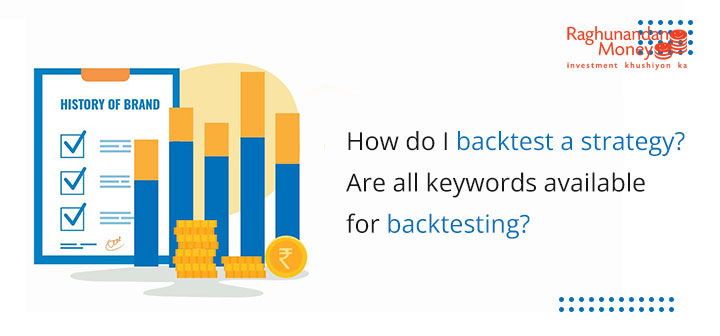
Once you create a strategy, you will be shown an option to either “Deploy” or “Backtest” the strategy. On the Backtest window, select the period of data you want you to backtest against, select the candle frequency and click on Start.
Not all keywords work in the backtest because of the lack of historical data required by the keyword. If such keywords for which data is not present, we will be unable to perform the backtest.
That said, we are constantly working on improving our historical data so that all our keywords that work in real-time should also work for backtesting.
To know about our offerings - Demat, Shares, Mutual Funds, IPOs, Insurance, Commodities and more…
Get started today to really enjoy your trading experience. Fill in your details, connect your bank account & upload your documents.

Ensure the security of your investments by updating your nominee details in your trading & demat account online. It’s quick and hassle-free!
📌 Act Now to Stay Compliant
For assistance, contact our Customer Care at 0562‑4266666 and email askus@rmoneyindia.com.

IT'S TIME TO HAVE SOME FUN!
Your family deserves this time more than we do.
Share happiness with your family today & come back soon. We will be right here.
Investment to ek bahana hai,
humein to khushiyon ko badhana hai.
E-mail
askus@rmoneyindia.com
Customer Care
+91-9568654321