
Search for an answer or browse help topics
Post Date : April 8, 2022

Step 1 : Login to the RMoney Back Office with your credentials and select the current financial year. Select FNO as exchange
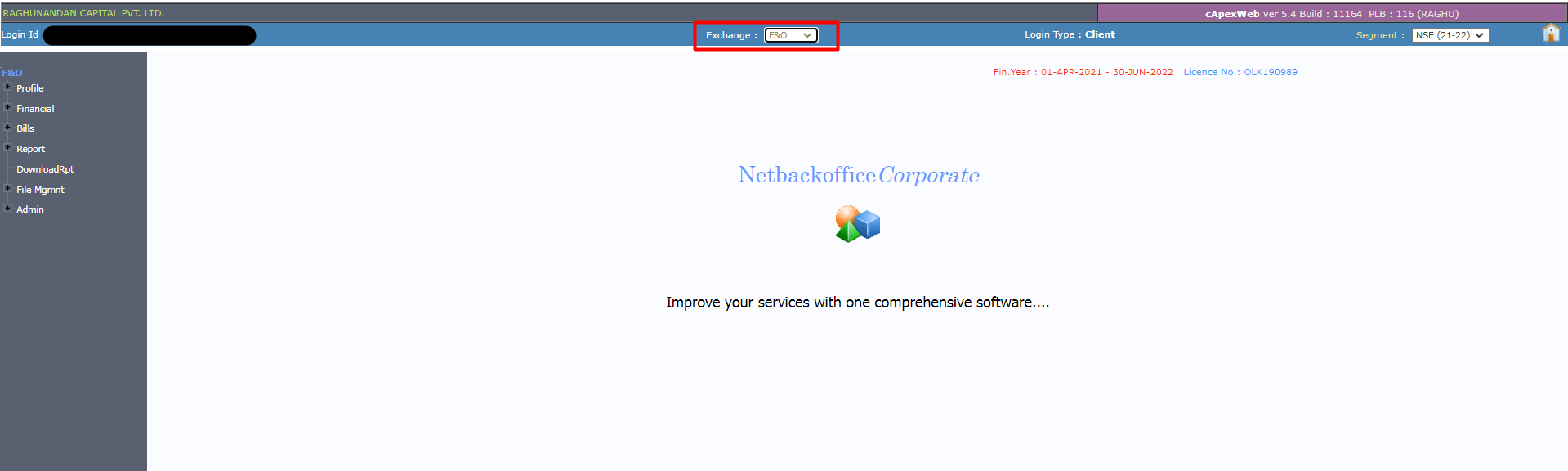
Step 2 : Click on “Report” and select “Net Pos. R” for Date Range
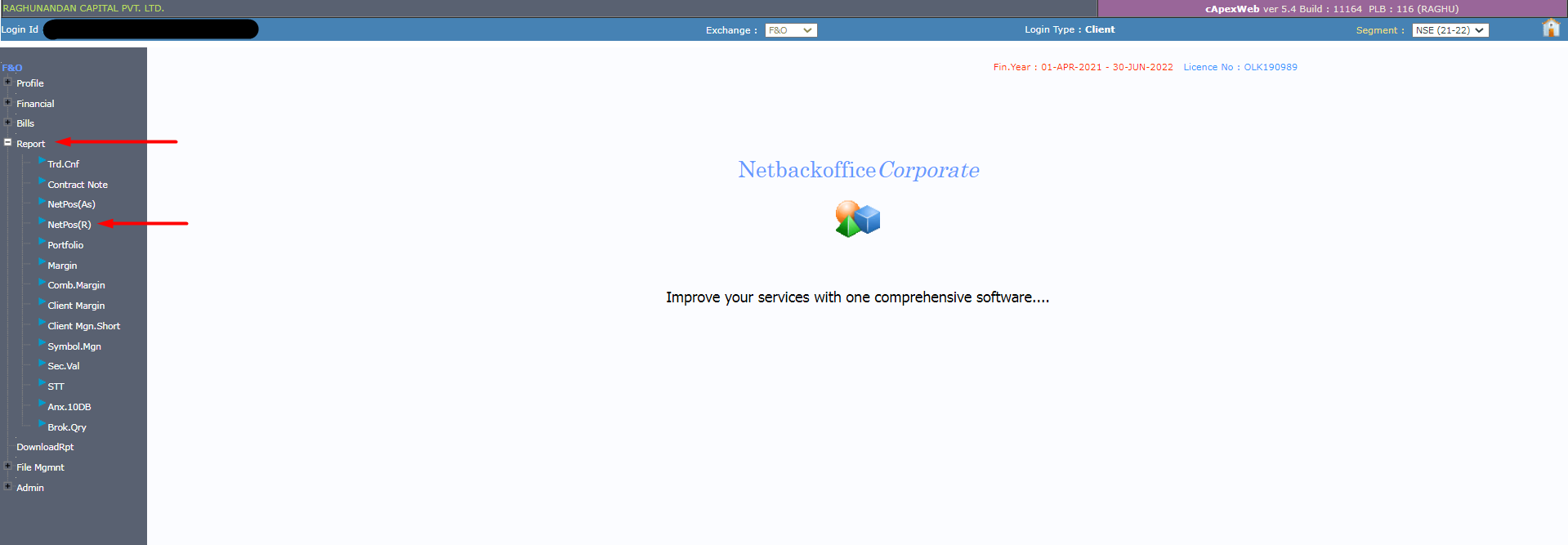
Step 3 : Enter the date range for which you wish to generate the P&L Statement and click on Go. Select “First Date BF” in BF/CF Trxn.
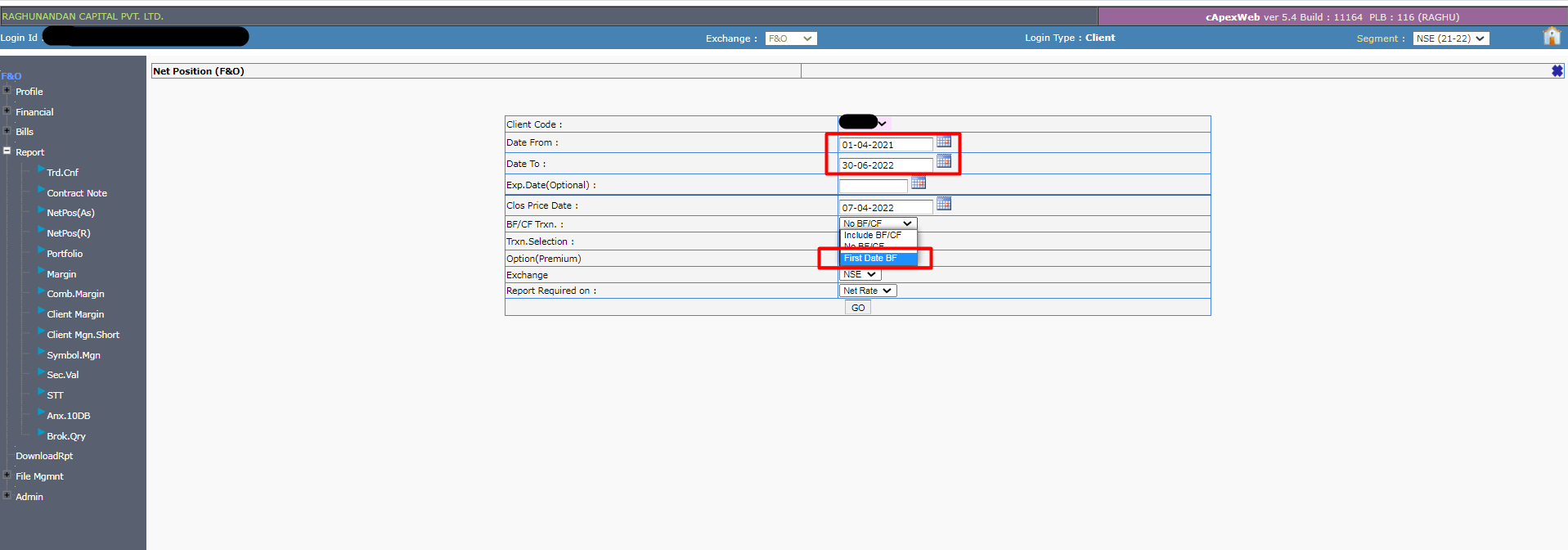
To know about our offerings - Demat, Shares, Mutual Funds, IPOs, Insurance, Commodities and more…
Get started today to really enjoy your trading experience. Fill in your details, connect your bank account & upload your documents.


IT'S TIME TO HAVE SOME FUN!
Your family deserves this time more than we do.
Share happiness with your family today & come back soon. We will be right here.
Investment to ek bahana hai,
humein to khushiyon ko badhana hai.
E-mail
askus@rmoneyindia.com
Customer Care
+91-9568654321